PV*SOL premium
With PV*SOL premium, the industry standard for photovoltaic design programs, you can design and simulate all types of modern PV systems. From the small rooftop system with a few modules to medium-sized systems on commercial roofs to solar parks - PV*SOL premium supports you with numerous tools for design and simulation.
The unique 3D visualization is the highlight of PV*SOL premium. You can visualize all common types of systems in 3D, whether roof-integrated or roof-mounted, whether on small angled roofs, large industrial halls or open spaces - with up to 7,500 mounted modules or up to 10,000 roof-parallel modules, and calculate the shading based on 3D objects. With the realistic shading from surrounding objects, you can achieve the highest reliability for your yield forecast.
All other design types from PV*SOL are of course also available to you in PV*SOL premium. Whether calculating self-consumption, designing battery storage or integrating electric vehicles - with PV*SOL you can implement all customer wishes in no time at all.
Our extensive product database includes over 26,000 PV modules, 7,500 inverters, 5,500 battery systems and many other products such as electric vehicles and performance optimizers. It is updated regularly by the product manufacturers themselves, so you can always work with the latest data.
You can generate high-quality project reports for your customers that can be edited as required. Circuit diagrams with the necessary safety devices can also be created, e.g. for submission to the relevant authorities.
The current feed-in tariffs are available in our database for the calculation of economic efficiency. By adding the information on the system costs, you will receive a detailed economic analysis of the system over 20 years. This allows you to create an initial offer in just a few minutes.
PV*SOL premium is available in German 🇩🇪, English 🇬🇧, Spanish 🇪🇸, French 🇫🇷, Italian 🇮🇹, Polish 🇵🇱, Czech 🇨🇿, Portuguese 🇵🇹 and Turkish 🇹🇷. And with project reports available in 23 languages, language barriers are a thing of the past.
Our technical support team and our help pages offer you assistance with your questions. In our forum you can address more complex questions to our team and other PV*SOL premium users.
Would you like to try out whether PV*SOL premium fits your design process? Download the free trial version now!
Product highlights
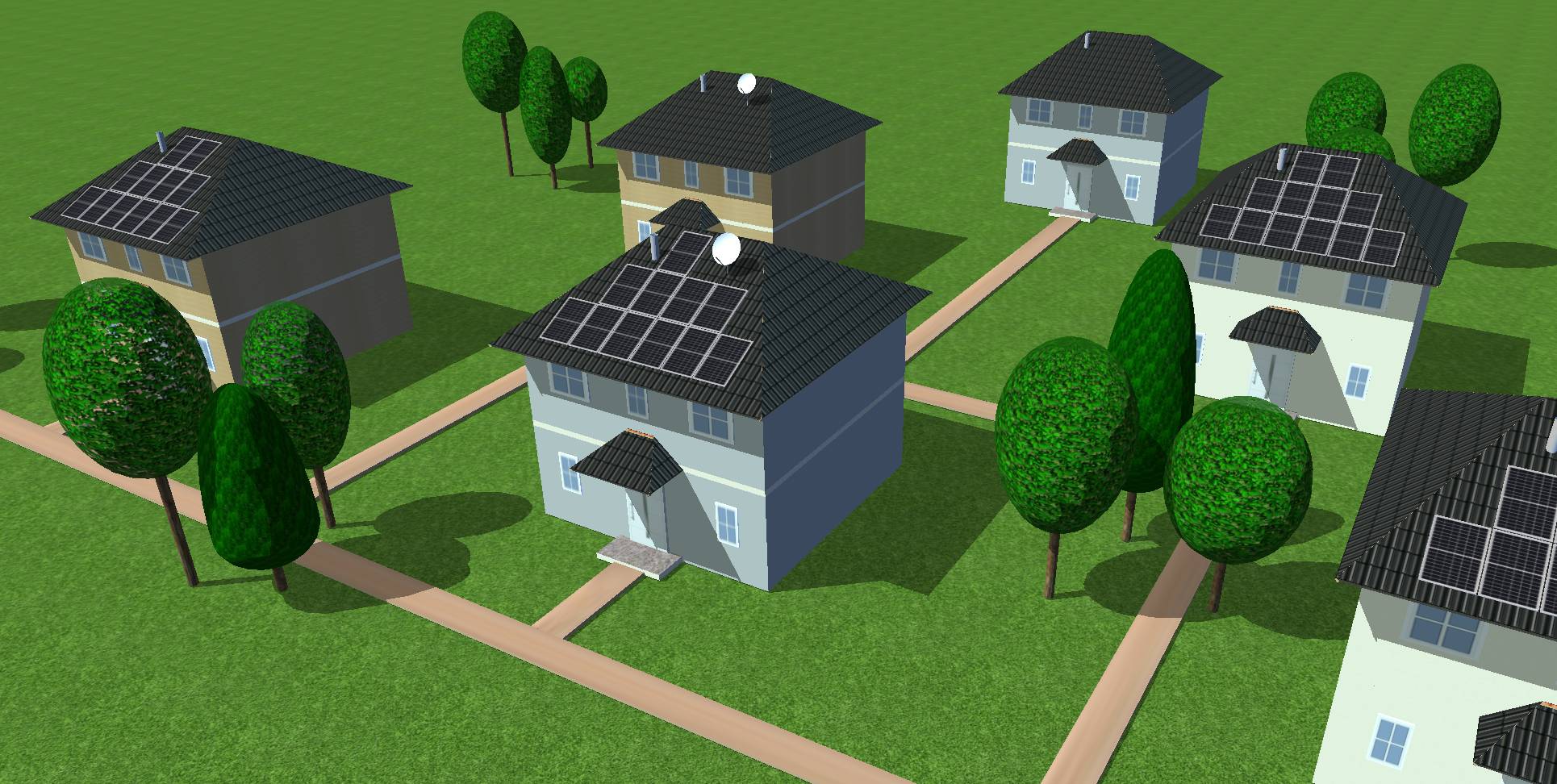
Detailed 3D shading analysis
A three-dimensional representation of surrounding objects is extremely important for determining the reduction in yield due to shading. With PV*SOL premium, you can visualize all roof-integrated and mounted systems - even in open spaces - with up to 7,500 mounted modules or up to 10,000 roof-parallel modules in 3D and calculate the shading based on 3D objects.
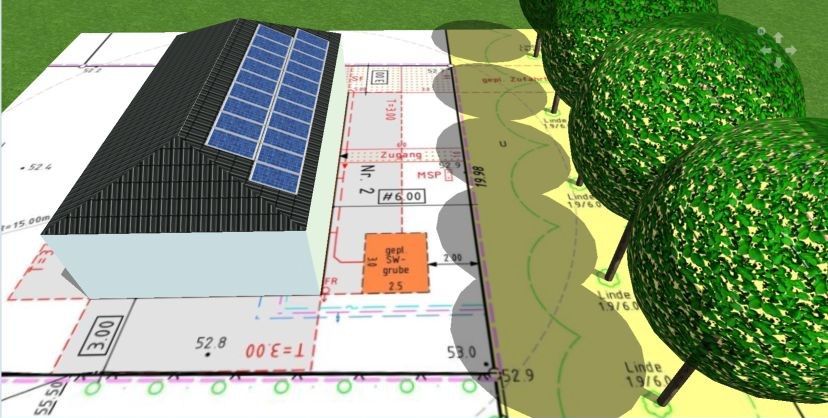
Extrude buildings from plans
Buildings and objects can also be created quickly and easily using floor plans, cadastral maps and map screenshots. You only have to trace the respective contours and then the building can be extruded by entering the height (e.g. any type of building with pitched or flat roof).
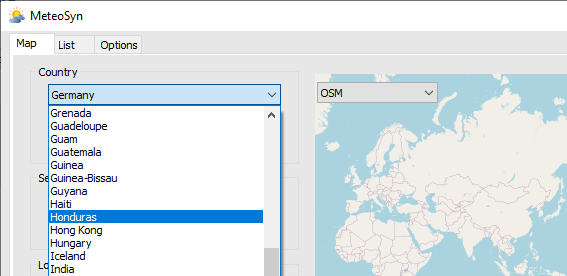
Global climate data available
PV*SOL premium provides you with the latest TMY data of the DWD (current state 2017, averaging period 1995-2012) for Germany and more than 8,000 further climate locations for the whole world based on Meteonorm 8.2 (data period 2001-2020). Locations not included in Meteonorm can be interpolated using satellite data and neighboring ground measuring stations. In addition, PVGIS, Solcast and SolarAnywhere are available as providers. You can use the interactive map to conveniently select the climate data. Own measurement data can be imported via files in DWD, Meteonorm or WBV format.
More program details
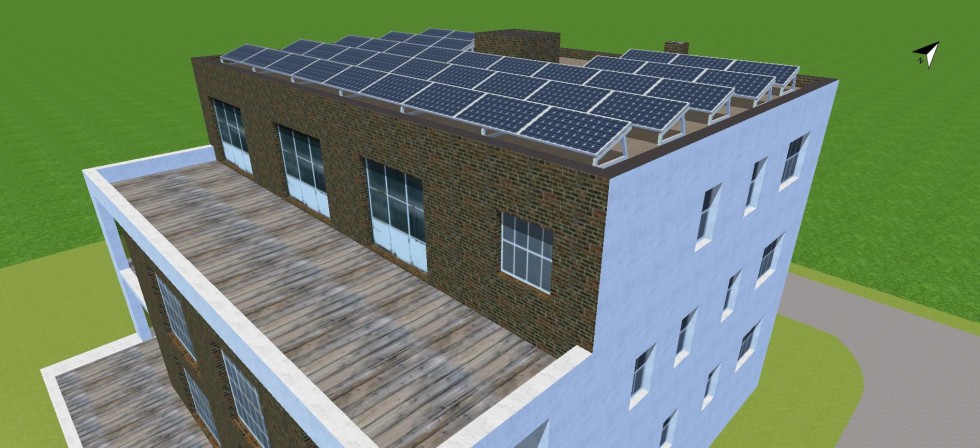
Import of 3D models
3D models of different file formats can be imported to enter object data. This adds another important tool to the existing option of reading floor plans, cadastral maps and screenshots from web-based satellite maps (e.g. Google Earth) directly into the 3D visualization.
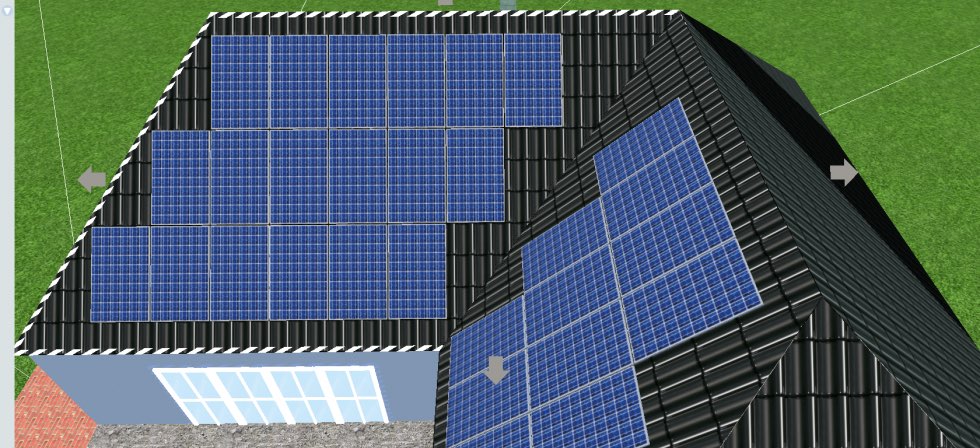
Module assignment in 3D view
The roof areas are covered with the maximum possible number of modules automatically, or manually by tracing the areas to be covered by PV. If required, PV*SOL premium can show you the annual radiation reduction (direct and diffuse radiation) for every point of the PV area and for each module. Thanks to an interface to the planning tool K2 Base from mounting system manufacturer K2 Systems, systems no longer have to be planned twice.

Polymorphic interconnection in combination with optimizers
Flexibility has been significantly increased when interconnecting the modules that are automatically placed on an object. The new option of polystring interconnection means that completely different strings can be connected in parallel or in series to an MPP tracker. Even different modules in one string, e.g. defective modules that are no longer available, can be replaced with similar ones.
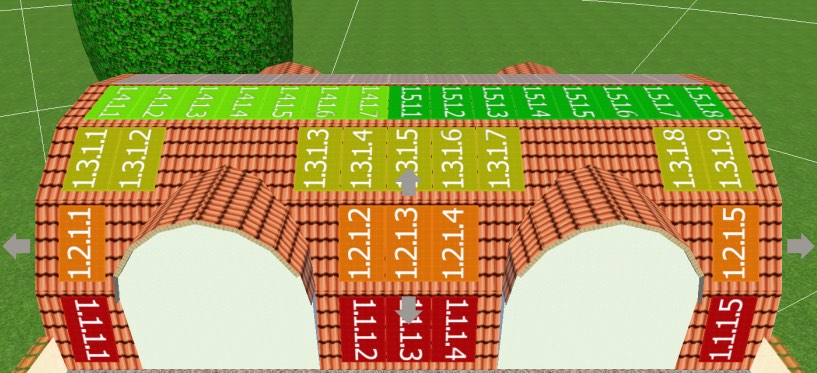
Optimization of the module interconnection
You decide whether you want to connect several module areas to one inverter or choose a separate inverter for each module area, or combine both. The current status of the system check is displayed in the configuration window at all times. The automatic interconnection has been fundamentally improved; in addition, interconnections can be suggested for SolarEdge products.

Current online databases
In our extensive product databases you can currently find data records of over 26,000 PV modules, 7,500 inverters, 5,500 battery systems and many other products such as electric vehicles and performance optimizers, which are updated by the manufacturers. With our online databases, you can easily make your own products available to others.

Detailed project report
Create comprehensive project reports with simulation results and technical details in 23 languages and export them as Word or PDF documents. For a professional appearance, you can add your company logo to the title page and specify which content should be shown in the report.

Grid-connected systems with battery storage
Degign your own battery storage system by selecting the batteries used and defining the battery inverter and charging strategy. Alternatively, you can charge battery systems from leading manufacturers.

Electric vehicles
Select one or more electric vehicles that are simulated in combination with the photovoltaic system. By entering the daily mileage and the downtimes, PV*SOL calculates how much PV energy can be used to charge the electric vehicles.

Summary of results
The detailed results overview contains representations of the simulation results, the results of cost-effectiveness and a detailed tabular energy balance with all the gains and losses that occur. Carpetplots immediately provide you with an annual overview of individual results.

Circuit diagram
PV*SOL supports your system design with a freely configurable circuit diagram. Both the string cable losses and the AC and DC cable losses per inverter can be determined. Numerous safety devices such as fuses, switch disconnectors and surge protection can be easily added.
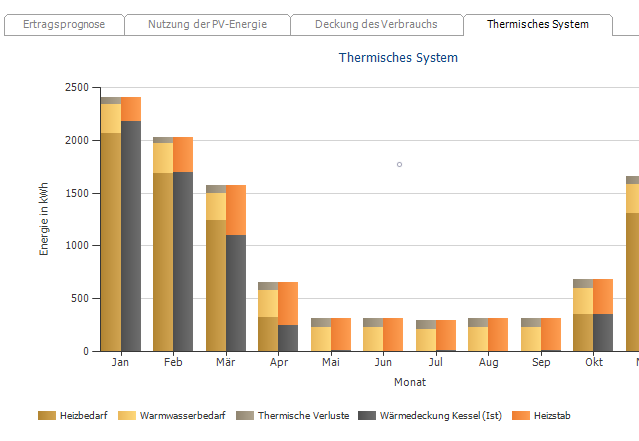
Thermal System
Use your solar energy to support the boiler in the thermal system as heating supply using a heating rod or a simplified model of a air-water heatpump.

Other features
Choose which models you want to use for diffuse radiation and radiation on the inclined surface. The U-I and U-P characteristics for each time step can be produced when required. Exchange your user ID to share self-created products within your company.
Licensing and pricing
Contact
If you have any questions or need advice, call us on +49 (0) 30 588 439 0 or write an e-mail to sales@valentin-software.com.
We are happy to help you.
PV*SOL premium
Single user license
Dynamic simulation program including 3D visualization and detailed shading analysis for photovoltaic systems with appliances, battery systems and electric vehicles, incl. 6 months of software maintenance.
1.295,00 EUR
plus VAT.
PV*SOL premium
Software maintenance
Software maintenance covers all software and database updates as well as telephone support for the duration of the maintenance. It is valid for one contract year after the initial 6 months of free maintenance (when purchasing the software).
233,10 EUR
plus VAT.
System requirements and release notes
System requirements
- Internet connection
- Processor: Intel i3, AMD Ryzen 3 or higher
- RAM: 4 GB
- Hard disk space: 1,2 GB
- Resolution display: at least 1.280 x 768 pixels
- Operating system: Windows 10 (64 bit, latest service pack required), Windows 11 (64 bit)
- Graphics: DirectX compatible (at least Version 9.0c), 2 GB, OpenGL
- Others: Microsoft .Net Framework 4.8
You can download our free trial version and test whether PV*SOL premium can be run on your computer!
Release Notes
The following new features and changes are included:
- The interface to K2 Base has been extended to include an address, the contact person and the altitude of the location above sea level.
- Updated offline product database.
The following bugs have been fixed:
- 3D:
- Error when exporting to K2 Base if a project with map import was created in a program version prior to PV*SOL premium 2024 R5.
- Error when exporting to K2 Base after loading projects with map section where the address of the system was defined in the Project data window.
- Electric vehicle: Label of minimum charging power of the start threshold for the PV surplus was too small.
The following new features and changes are included:
- The starting threshold for the PV surplus can now be set for the minimum charging power required when charging the electric car.
- Definition of the module degradation period extended from a maximum of 30 to 50 years.
- 3D:
- Collision can now also be deactivated for open areas.
- Improved RAM usage and performance in the shading calculation of imported 3D models.
- Performance improvement when loading imported 3D models.
- Progress bar when preparing the silhouettes for the shade frequency distribution calculation and shading simulation.
- If irregularities occur during the silhouette extraction of imported 3D models, a message with an error description is displayed.
- When extruding shed roofs, you can now also enter the height and pitch directly.
- The "Make it a right-angle" feature has been subdivided:
- "Make perpendicular (to the longest segment)" - displayed for flat surfaces.
- "Make rectangular (with regard to occupancy area)" - displayed for inclined surfaces.
- Beta - New feature in the context menu "Align layer to bottom edge" for imported 3D models (solution for seemingly skewed module rows on 3D models).
The following bugs have been fixed:
- The electric vehicle could not be discharged to cover consumption and could not be charged with any PV surplus even with a sufficient state of charge.
- Minute value synthesis again uses a predefined random number chain (synthesis results reproducible across computers).
- 3D:
- Sometimes walls, bays, buildings and standard restricted areas were not displayed in the overview plan.
- Crash when canceling an integration of module row formations with existing frequency distribution.
- In some cases, the results of the shade frequency distribution were not deleted if relevant shading objects were modified.
- In some cases, open areas did not have the dimensions that were displayed in the settings window.
- When enlarging module rows, the collision sometimes did not work.
- Collision only worked within the next quadrant.
- When saving or adoptimg the 3D planning, it was not checked whether 3D objects were located far outside the "world".
- Moving no longer worked in the editing dialog of the modul rows.
- Error of restricted distances when working with map section and mesh import.
- Error when extruding a fireproof wall or dormer if an "arbitrary object" was previously extruded as a structure.
- In some cases, textures of half-cell modules were not displayed correctly.
- Multiply objects only upwards sometimes caused the program to freeze.
- Texture when extruding a gable roof was incorrect.
- The configuration was sometimes not correctly combined if more than one module area per inverter was used.
- Error in the display of the pv power when marking pv modules.
- Recalculation of the shade frequency distribution led to increased RAM requirements.
- Partially incorrect shading calculation due to artifacts when "reducing the vertices".
- Freezing of the 3D environment when multiplying too many imported 3D models.
- Bottom edges of polygons that cannot be made rectangular were nevertheless horizontalized in some cases.
- As soon as a drawn occupancy area was located on a 3D model, there was no longer a mouse-over next to the area.
- Partial error when deleting drawn occupancy areas on 3D models.
- Sometimes there were crashes after an aborted 3D map import.
- Character for right angles with black background corrected.
- When making a corner right-angled, sometimes no right angle was created.
- Deleting several objects together sometimes only deleted the first object.
- Crash of the 3D visualization when multiplying objects if the copies of 3D objects collided and were removed.
- "Rectifying" drawn areas on flat roofs that were not parallel to the reference edge led to undesirable artifacts.
- Error when moving elevated module rows.
The following new features and changes are included:
- AC Mains voltage is now set automatically based on the selected country of the climate data record.
- The dialogs for importing *.PAN and *.OND files have been revised.
- The synthesis of minute values has been optimized. Hours with a clear-sky radiation of less than 50 W/m² are no longer considered when classifying the daily weather. Already synthesized minute values of locations are synthesized again.
- Improvements to the Czech translation.
The following bugs have been fixed:
- Crash in Meteosyn when nothing was found during the search.
- Photo Plan: Problems with special characters and encoding.
- Problems when charging electric vehicles through the battery system.
- The characteristic curves were not displayed for projects without shading.
The following new features and changes are included:
- In the simulation, the defined value from the database is now used for the maximum DC power of the MPP tracker of an inverter.
- When the program is started, the local consumption and MeteoSyn databases are automatically checked and, if necessary, repaired.
The following bugs have been fixed:
- Crash in simulation if two DC generator-coupled battery systems with lead-acid batteries were combined with two different PV inverters.
- Crash in simulation when two DC generator-coupled battery systems were connected to different MPP trackers on the same PV inverter.
- Crash in simulation in hourly resolution when DC-coupled lead-acid batteries had to be simulated with 1-minute calculation steps.
- When using SolarEdge inverters, the down regulation on the inverter did not work.
- Partial crash in the simulation of 3D projects with DC-coupled battery systems.
- Crash in simulation when DC-coupled battery systems were discharged with higher power than the maximum PV inverter power and the PV inverter has the same value in the last two efficiency curve points.
The following new features and changes are included:
- SolarEdge design rules for the RWB48 and RWS inverters included.
- By default, the short-circuit current test is no longer performed according to IEC 60364.
- Validation when copying inverters in the database now always checks the presence of the AC nominal voltage.
- Updated specification of user agents for requests to map servers. Some users could not reach the web service for the maps due to the outdated user agents.
The following bugs have been fixed:
- Installation in virtual machines on Apple computers with M1 and M2 processors (ARM64) is now possible.
- Crash when starting PV*SOL premium due to incorrect database configuration (error message: The specified locale is not supported on this operating system. [ LCID = 8192 ]).
- Crash when starting PV*SOL premium due to a corrupt MeteoSyn database (metosyn5.sdf). The MeteoSyn database will now be reset if necessary.
- Photo Plan: Images in 32bit *.png format no longer appear grayed out.
- Battery systems were not listed in the project report.
- Crash during the simulation of DC generator-coupled battery systems.
- Error when determining the valid discharge power of DC-coupled battery systems.
- Check of correct configuration of inverters and DC-coupled battery systems adjusted.
- P10 and P90 values of the annual global radiation sum in MeteoSyn detail view corrected.
- Missing translation for option Time-controlled charging/discharging.
The following new features and changes are included:
- Battery systems:
- Creating battery system groups.
- Free assignment of DC-coupled battery systems to different inverters.
- Time-controlled charging and discharging.
- Revised Photo Plan:
- Display of half-cell modules.
- Display of dark backsheets for monocrystalline modules.
- New photo texture for polycrystalline and monocrystalline modules.
- Module spacing can be saved as default.
- MeteoSyn:
- Meteonorm 8.2 with climate data period 2001-2020.
- Self-created data records can now be deleted in the list view by right-clicking.
- Temperatures are now displayed in list view with one decimal place.
- Check climate data in the detail window for unnatural irradiation values at the beginning or end of the day and, if necessary, output in the info area.
- Logos for the respective climate data providers in the detail window.
- Improved input of geographical coordinates when creating new locations.
- New load profiles according to VDI 4655 in 1- and 15-minute resolution.
- Configuration rules for SolarEdge Synergy inverters extended.
- Database import of *.ond files for inverters.
- Charging stations for electric vehicles with automatic phase switching (allows 1-phase charging even in a 3-phase grid).
- Project preview on Welcome page.
- Inverter efficiency calculation in the undefined range between 0 and 5 % load logarithmic instead of linear.
- DC-coupled battery systems now better anticipate the power required by consumers, considering the efficiency of the PV inverter.
- When entering PV modules, invalid low-light parameters are better intercepted.
- The start of PV*SOL is prevented if the decimal and digit grouping symbol are identical.
- Check of the maximum short-circuit current of the inverter in accordance with IEC 60364-7-712.
- Dialog for selecting new database entries when opening old projects can now be exited with the Enter key.
- Display of a progress bar when saving projects.
- More detailed error message when importing load profiles that are imported with the "Line per day" option.
The following bugs have been fixed:
- Crash on the results page if the decimal and digit grouping symbol are identical.
- Options dialog: Crash prevented when loading invalid AC grid data.
- Sorting of characteristic curve working points for polystring configuration improved.
- Error in the overlaying of characteristic curves.
- Crash when descriptions in load profiles are too long.
- Projects with 2D roof view that contain a module that differs from the one in the module selection can now be reloaded and edited.
- Check of the entry of valid e-mail addresses in the dialog for sending the DB user ID improved.
- MeteoSyn:
- Corrected misspelling of locations in default database.
- When creating locations, the OK button was not selectable under certain circumstances.
The following new features and changes are included:
- When editing configurations with many inverters, the list no longer jumps to the beginning.
- When using DC-coupled battery systems, previously combined configurations in the 3D planning are separated to enable targeted coupling.
- Serbian as project report language.
- Improvement of translations in the Turkish language.
The following bugs have been fixed:
- Crash when loading and displaying the project image when the file is used by another process.
- Crash in project comparison when accessing the clipboard.
- Crash in the updater of the consumption database.
- 3D:
- Projects that used a very small, non-zoomable 3D object as the last coverable object could no longer be loaded.
- K2 interface: Here instead of Umpp -> Umax was set.
- Frequency distribution dialog:
- The slider for the assignment of the middle color no longer worked.
- The value for the "real minimum" was set incorrectly.
- Disabled DPI awareness switch in the WPF interface library to minimize problems on high resolution monitors.
- Partial crash when simulating configurations with power optimizers with 2x1 configuration on multiple module surfaces.
- The main window can now be positioned again using the Windows and arrow keys.
The following new features and changes are included:
- MeteoSyn:
- New dialog with details for the selected site.
- New design rules for the SolarEdge hybrid inverters.
- Validation of self-created PV modules to avoid false entries: Relative efficiency must no longer be greater than 120%.
- In case of crashes due to OneDrive not running, an appropriate message appears.
- 3D:
- Before deleting all self-created screenshots, a warning message appears.
The following bugs have been fixed:
- Crash when loading and displaying the project image when the file is used by another process.
- Crash in Project Comparison when accessing the clipboard.
- Crash in the updater of the consumption database.
- 3D:
- Map provider "Switzerland" was no longer available.
- Projects with 3D models where the module areas were generated automatically crashed when opening the 3D visualization.
- Crash of the F1 help in the K2 dialog.
- Error message that K2 systems will be deleted, although none are present.
- No recalculation of shadow frequency distribution when the module area was adjusted in height.
- Crashes related to shadow calculation and autosave.
- Problem with dialogs disappearing in the background (e.g. Edit skylight).
- When extruding on roofs, the shape was sometimes no longer recognized correctly.
- Crash when zooming to 3D models without module areas.
- Rollover for module areas drawn on 3D models did not work in some cases.
The following new features and changes are included:
- Interface to the software K2 Base of the underconstruction manufacturer K2:
- In 3D planning, projects can be exported from PV*SOL premium to K2 Base.
- The mounting systems and layout can then be planned in K2 Base and exported back to PV*SOL premium.
- PV*SOL premium adopts the layout, the mounting system and the parts list from K2 Base.
- The maximum feed-in power clipping can now also be defined via the maximum feed-in power.
- The country of the climate data location is now preselected in the tariff selection dialog.
- In the configuration check, exceeding the maximum DC power at inverter and MPP tracker level now results in a warning.
- New project option: "Allow interconnections despite limit value exceeded".
- The "Cumulative Total Energy generation" diagram is now also available for projects with surplus feed-in.
- 3D:
- The option "Make at a right angle" for drawn mounting surface polygons now fixes the lower edge of the polygon parallel to the roof surface.
- The climate data record can now be changed within 5 km of the original location without recalculating the degrees of shading.
The following bugs have been fixed:
- When a new project with shading was saved in the 3D planning, crashes occurred under certain circumstances after exiting the 3D planning (e.g. when using DC-coupled battery systems).
- Projects with power optimizers connected in 1x2 configuration on multiple module surfaces could not be simulated depending on the climate data record.
- Text fields, e.g. on the page “Project Data”, sometimes did not behave correctly when using backspace and delete key if characters were selected.
- Notification email after non-crash error report is now sent out again.
- 3D:
- Drag and drop of module rows and individual modules from the toolbar was no longer possible on some computers.
- Checking the number of strings and DC inputs did not work.
- In projects with modified textures, textures sometimes disappeared after loading.
- Incorrect module textures when the modules were placed in horizontal direction.
- When using the "Determine mounting surface automatically" feature, corrupt projects frequently occurred.
- Correction of the display of PV module labels.
- Long number strings when automatically naming project screenshots.
- Scrolling of the viewport was no longer possible when canceling the horizon dialog.
- Texture error message is suppressed when the ridge was drawn at an angle when extruding.
- Graphical artifacts when single polygon corners were made rectangular.
- Crashes when copying PV modules which were configured.
The following new features and changes are included:
- Tool for climate data checking in MeteoSyn. This performs a check of the MeteoSyn database in four phases:
- Checking the files and database entries for invalid data or data with reduced quality.
- Search for duplicates in WBV files.
- Search for duplicates in database entries.
- Search for imports and updates.
- In MeteoSyn, all relevant information about the selected climate data set is displayed as a tooltip (with the mouse pointer on green, large text at the bottom right of the window).
- In the system check, the restricted range has been renamed to clipping range.
- New SolarEdge configuration rules (maximum difference between shortest and longest string).
- SolarEdge power optimizers now have a fixed efficiency in the bypass, independent of load.
- If a configuration has more parallel strings than DC inputs to the inverter, a message appears.
- If the input current at the MPP tracker is exceeded, then the short circuit current at the MPP tracker is now also checked.
- DC-coupled battery systems can only be connected to inverters from the 3D environment if the number of inverters in the selection list on the Battery system page is set to 1 or the inverters can be calculated together for the yield simulation.
The following bugs have been fixed:
- The name of load profiles could not be edited.
- PV*SOL got stuck after simulation of 3D projects with shading, if simulation was already done and only the shading objects were changed in the project.
- When entering text in some edit fields, the cursor always jumped to the beginning of the edit field.
- Partially, the designation of the module surfaces in the selection drop-down menu in the configuration dialog could no longer be read because the designation was too long. The dialog box has now been widened.
- When using daily load profiles in combination with the input of monthly and annual values, the import of load profiles was previously also active.
- In some cases, projects with corrupt textures could not be opened.
- Crash on Battery Systems page when a large number (>100) of battery systems were selected as favorites and "Select from favorites" was selected in the quick selection.
- Some edit fields were incorrectly set to multiline.
- OpenStreetMap maps were not displayed during map import.
- South Tyrol maps were not displayed during map import.
- Partial crash when simulating.
- In the window Cables the number of DC inputs per inverter was sometimes not presented correctly.
- The parts list was sometimes not displayed correctly.
The following new features and changes are included:
- Note on changed observation period in the cash flow table when loading older projects located outside Germany.
- New Default Climate data record Berlin (1995-2012, DWD TMY3 (Valentin Software)).
- Text fields (e.g. on project data page) now with context menu for copy, paste etc.
- The update display window now informs about the used and available version and shows the current release notes (takes effect from next update).
The following bugs have been fixed:
- Some results (e.g. degree of self-sufficiency) were partly not displayed.
- The start of operation date was partly not updated.
- The assessment period was sometimes no longer modified when editing the financial analysis parameters.
- Tab order in the tariff dialogs was incorrect.
The following new features and changes are included:
- Searching in the consumption database is now possible.
- The example projects "3D Polystring" and "3D Power Optimizer" now contain the tariff Full Feed-in.
The following bugs have been fixed:
- Error in the control of the parallel simulation fixed: In exceptional cases it could happen that the calculation of shading losses takes longer than the yield simulation.
- Text input fields with HighDPI error replaced.
- Error in the configuration check:
- Exceeding open circuit voltage leads to classification in forbidden area (red X).
- Short circuit current check corrected if final value of tolerance range is exceeding the short circuit current.
- Crashes when creating project report due to access violations.
- Crash when importing old user-defined load profiles into the consumption database.
- Crash when displaying east-west polystring systems where only the second MPP tracker was logged.
- When not planning in Germany, the cash flow table now no longer displays one year more than the assessment period.
- For heating rods with fixed power levels, certain power levels were not used under certain circumstances.
The following new features and changes are included:
- New climate data for Germany (Valentin Software TMY procedure with DWD data as basis, 1995 – 2012).
- SolarAnywhere as additional climate data provider.
- Revised configuration check:
- Maximum short circuit current at the inverter and MPP trackers is now considered.
- Validity states have been revised and a prohibition range has been added if the short-circuit is exceeded.
- Monthly consumption values can be provided with daily load profiles.
- Parallel execution of the two simulation steps for shaded 3D plants.
- Revised Meteosyn interface in the "Generate climate data for new location" dialog.
- Improvement of the location search in Meteosyn.
- Number of maximum tariff periods extended from 12 to 24.
- Conversion of efficiency curves from AC to DC side improved.
- Progress of the yield simulation is now displayed in the PV*SOL program icon in the taskbar.
- Installation: Checkbox to select or deselect desktop icon creation.
- If multiple feed-in tariffs are selected, they are sorted by start date.
The following bugs have been fixed:
- Disappearing windows in 4K monitor setups that caused the program to become unusable.
- Crash when starting PV*SOL in old .NET version (.NET 4.0.30319).
- Installation crashed when using personal folders on network drives. User now receives corresponding message.
- The operating mode for parallel connection of MPP trackers was sometimes not set correctly.
- Error in thermal simulation.
- Climate data locations from Meteonorm with incorrect annual global radiation sum.
- Display of cloud when switching to inverter page if no inverters were in the inverter selection.
- Tab order in the inverter window was corrected.
- When the program language was Turkish, the country names were not displayed in Turkish.
- SolarEdge rule to consider OverPower corrected.
- 3D Visualization:
- When using the map import tool in 3D, maps were sometimes imported with the wrong scale.
- 3D visualization could not be opened if textures were missing.
Contact
![]()
Sales
If you would like to buy one of our products or would like advice before purchasing, or if you have any questions about the ordering process, your offer or your invoice, please contact our sales team:
E-mail: sales@valentin-software.com
Telephone: +49 (0)30 588 439 0
Office hours:
Mon - Thu, 9 - 16 hrs, Fri, 9 - 13 hrs
![]()
Technical support
If you have installation or registration problems, project-related inquiries or questions about our online databases, please contact our technical support:
E-mail: hotline@valentin-software.com
Telephone (for software maintenance customers): +49 (0)30 588 439 0
Office hours:
Mon - Thu, 9 - 12 hrs and 13 - 15 hrs,
Fri, 9 - 12 hrs
Visit our Forum
Visit our PV*SOL help pages


